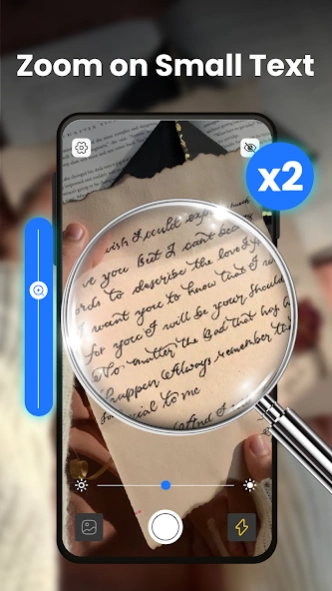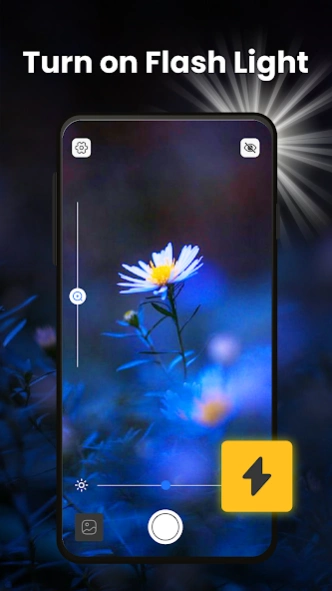Magnifying Glass & Flashlight 1.30.1
Free Version
Publisher Description
Magnifying Glass & Flashlight - Use flashlight, zoom camera on small objects with digital magnifier & microscope
Magnifier Camera is a feature-rich magnifying glass camera that turns your smartphone into digital magnifier and microscope. The zoom feature allows you to zoom camera in on small text files and also lets you read the numbers off of credit cards more conveniently. Use the flashlight to brighten up dark spots, bring out details on an image, or take pictures in low light conditions. Adjust the brightness mode to suit your needs. Preview images before saving them on your gallery or deleting them. Share your scenic shot with friends and family members through other social networking sites.
🌟Highlight features of this magnifier app🌟
🔍Magnifier Macro Camera
- The great macro camera app for taking a close look at anything. This smart camera allows you to magnify text on a document, at the grocery store, or in the classroom. Whether you need to read small print or engage in scientific experiments, this magnifying glass device can help!
🔍Zoom on Small Text
An ideal for viewing small text on a device screen, or any object that you would like to get a closer look at.
🔍Turn on FlashLight
Active the led flashlight for better image quality, or find something in the dark
🔍Adjust Brightness Mode
Adjust brightness mode for increased visibility, bring out details on an image, or take pictures in low-light conditions with digital loupe
🔍Preview Image
Preview images before saving them to your gallery
🔍Save on Gallery
After capturing a picture it will save on the gallery from where you can share it with friends
❓Why should you choose this magnifier and microscope app❓
✔Easy to use with a simple interface
✔Delete File: Remove unnecessary files at any time
✔Sharing with Friends & on social media
✔No internet required
You can capture moments of everyday life and see them. The magnifier macro camera is perfect for reading newspapers, books, and pamphlets, or examining maps and inventories. Turn on the led flashlight so you can clearly see what you're looking at in dimly lit spaces. The magnifier glass loupe device features a 2x zoom camera, magnifier 30x zoom to bring things up close and personal so you can see all the details. And when you're done, save your images to the phone's gallery or share them with other apps
🔥🔥🔥 We are working our best on making the loupe magnifier glass app better and more useful for you. This application is still in development so your feedback is welcome.
If you have any questions about the glass magnifier loupe app, don't hesitate to contact support email: Truonghmstore@gmail.com
Thank you for choosing our magnifying glass with flashlight app. Have a nice day! ❤️
About Magnifying Glass & Flashlight
Magnifying Glass & Flashlight is a free app for Android published in the Food & Drink list of apps, part of Home & Hobby.
The company that develops Magnifying Glass & Flashlight is BingoTools. The latest version released by its developer is 1.30.1.
To install Magnifying Glass & Flashlight on your Android device, just click the green Continue To App button above to start the installation process. The app is listed on our website since 2024-03-21 and was downloaded 1 times. We have already checked if the download link is safe, however for your own protection we recommend that you scan the downloaded app with your antivirus. Your antivirus may detect the Magnifying Glass & Flashlight as malware as malware if the download link to com.magnifier.camera.glass.flashlight is broken.
How to install Magnifying Glass & Flashlight on your Android device:
- Click on the Continue To App button on our website. This will redirect you to Google Play.
- Once the Magnifying Glass & Flashlight is shown in the Google Play listing of your Android device, you can start its download and installation. Tap on the Install button located below the search bar and to the right of the app icon.
- A pop-up window with the permissions required by Magnifying Glass & Flashlight will be shown. Click on Accept to continue the process.
- Magnifying Glass & Flashlight will be downloaded onto your device, displaying a progress. Once the download completes, the installation will start and you'll get a notification after the installation is finished.